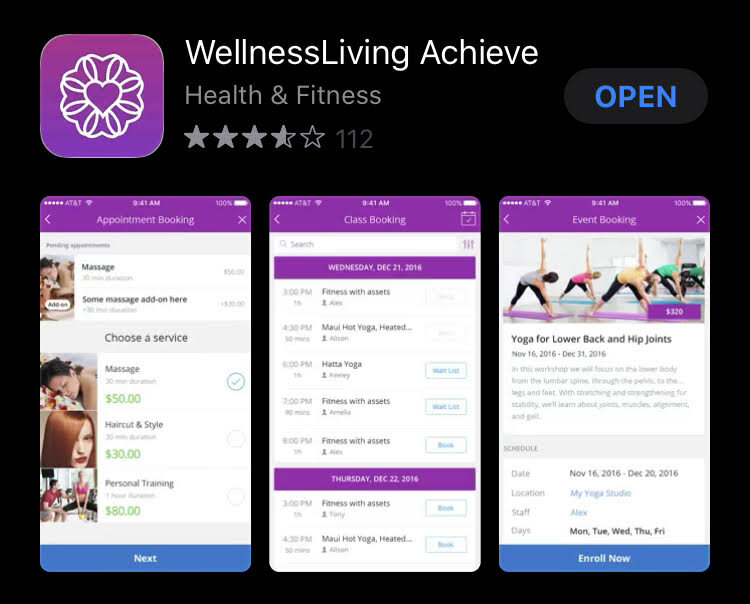Wellness Living Achieve App
To sign up for the App
Please read through all the instructions before signing up.
If you have an active membership do not make a purchase!
You should be able to book a class or open gym time once you set up the app. If you do not get to the booking section please email becky@powerlady,com, or call 404-320-0050 so we can trouble shoot the issue.)
Download the Wellness Living Achieve app on your phone (see app below)
2. Sign up for your account. Be sure to use the email that is attached to your membership (the email that receives Powerlady Fitness emails). If it says you already have an account, press forgot password and follow instructions to set password which will be sent to your email. Click here for the link to sign up for an account. The page should look like the image below. Just a reminder — If you have an active membership do not make a purchase!
3. Once you have signed up, email Becky at becky@powerlady.com so she can link your membership to your account.
To sign up for classes or open gym using the app
On the bottom of your screen select the “BOOK NOW” button and then click on “Classes” or “Open Gym Time Slots” depending on what you want
2. Find the class or time slot that you want to sign up for and select the button “BOOK”
3. Check the class information and the select the “COMPLETE” button
4. The sign up is complete once you see this screen
To cancel your class reservation
Go to the bottom of the screen and select “MY SCHEDULE”
2. Select the three dots on the right side of the class that want to cancel
3. Select the “CANCEL” button
4. Confirm your cancellation